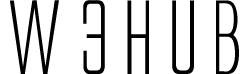Remote Desktop Assistance
We may need to remote access your computer if you need any help setting up your emails or any other hosting help that you need.
All you need to do is download the Teamviewer quick support application from below and then send us your ID and password.
What is TeamViewer?
TeamViewer is a piece of software that allows remote access to both PCs and Macs. It does require a download but you can delete the file once you’ve used it.
Why do we use TeamViewer?
Our technical support team use TeamViewer to help diagnose technical issues. Our team mainly use this software to look at existing settings and show our customers step-by-step how to fix the problem. We’ve found this is often easier than talking through the steps and describing where a particular button is on a screen, however it’s completely up to you if you would like to make use of TeamViewer.
Step 1: Download the appropriate version for your computer’s Operating System.
Step 2: Run the application. The application will auto-generate a UserID & Password.
Step 3: Provide us with your UserID & Password to connect.
Note: do not close the program, otherwise our staff will not be able to connect to your computer.